Is it true that integrating AI chatbots into your DIY mobile app can substantially enhance the user experience and drive business success? Many app developers claim that incorporating AI-powered chatbots can automate tasks, provide instant support, and boost engagement. But what does it take to successfully integrate a chatbot into your mobile app? You’ll need to ponder your technical expertise, budget, and desired functionalities to get started. But where do you begin, and what are the potential pitfalls to avoid? By taking a closer look at the process, you’ll discover how to harness the power of AI chatbots for your app.
Key Takeaways
- Determine the chatbot’s purpose and scope to define its capabilities and limitations within the DIY mobile app.
- Choose a suitable chatbot platform like Dialogflow, Microsoft Bot Framework, or Watson for integration with the app.
- Integrate the AI chatbot using APIs and SDKs to ensure seamless communication with the app’s frontend and backend.
- Test and refine the chatbot to guarantee a peak user experience and accurately address customer inquiries.
- Continuously monitor the chatbot’s performance and analyze user feedback to optimize its responses using machine learning algorithms.
Choosing the Right Approach
When integrating an AI chatbot into your DIY mobile app, you’re faced with a pivotal decision: whether to build a chatbot from scratch or opt for a pre-built solution. This choice notably impacts the chatbot’s functionality, customization, and overall integration cost.
Building a chatbot provides full control over functionality and customization, allowing for deeper integration with app-specific features and data. However, it requires substantial development expertise in NLP, AI, and API integration, and is a time-consuming and resource-intensive process.
For instance, AI chatbots can reduce customer support costs by up to 30% and provide accurate and consistent responses to customer inquiries, reducing the risk of human error. Additionally, integrating AI chatbots can improve first response times, reducing them by up to 99%.
Pre-built solutions, on the other hand, are faster and easier to implement, but offer less control and are typically more suitable for common use cases.
When choosing the right approach, consider factors such as technical expertise, desired functionalities, budget, and time constraints. Integrate AI development into your decision-making process by evaluating the level of customization required, the complexity of the chatbot’s functions, and the scalability of the solution.
Building Your Chatbot Solution
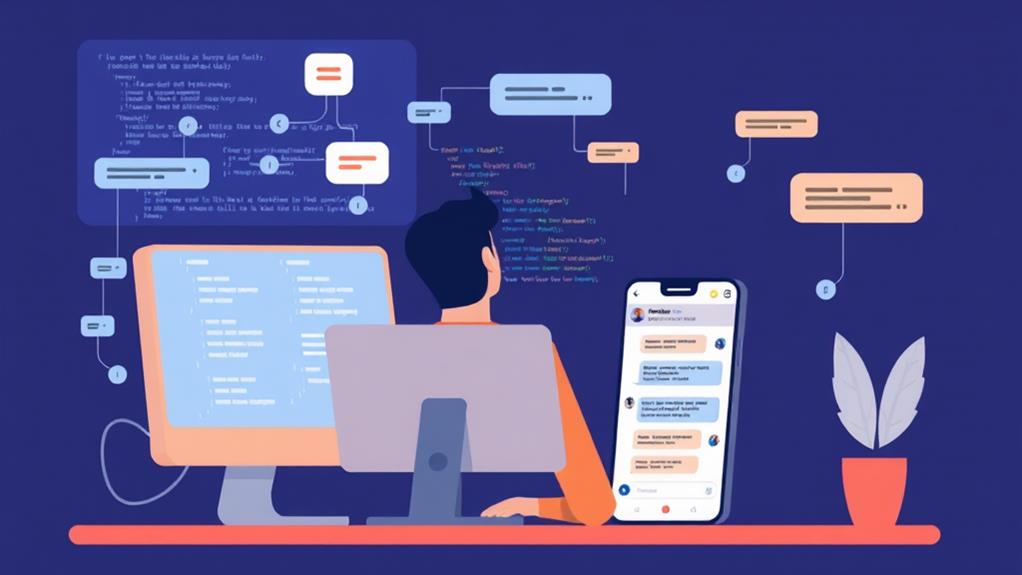
Building a chatbot solution from scratch or using pre-built platforms like Dialogflow, Kommunicate, or Rasa requires careful consideration of your app’s needs and resources.
You must determine the purpose of the chatbot feature, plan the types of interactions users will have with the chatbot, and decide on its functions, such as providing information or processing requests.
Defining the scope of the chatbot’s capabilities, including its limitations, and identifying the types of user inputs and corresponding chatbot responses are vital steps in building a chatbot solution.
To verify the chatbot aligns with business objectives, establishing SMART goals and key performance indicators (KPIs) to measure its success is imperative.
Additionally, understanding the target audience’s needs and preferences, such as their communication styles and language patterns, can help design a chatbot that resonates with them.
When building your chatbot, you need to choose the right approach, whether building from scratch or using a pre-built platform, depending on your app development needs and resources.
Technical expertise in NLP, AI, and API integration is necessary for building a chatbot, while pre-built solutions offer faster implementation and less control over customization.
To integrate a chatbot tool into your app, you can use APIs and SDKs, enabling a more tailored solution and allowing businesses to scale operations without increasing overhead costs.
This approach will enhance your app’s user experience and streamline tasks, making it more competitive in the market.
Integrating With Various Platforms
Integrating your AI chatbot with various platforms is the next step in deploying it across your DIY mobile app. This involves connecting your chatbot to different platforms, systems, and services to enhance its functionality and user experience.
To achieve this, you can use APIs and SDKs, which provide a more straightforward and cost-effective approach compared to building a custom chatbot from scratch. By leveraging these tools, businesses can also experience significant cost savings, with studies suggesting a reduction of up to 30% in customer service expenses by automating routine inquiries Operational Efficiency.
Additionally, integrating chatbots can help businesses improve their operational efficiency by streamlining customer support processes, enabling them to scale their customer care without increasing headcount.
Popular chatbot integration platforms include Dialogflow, Microsoft Bot Framework, and Watson, each offering varying levels of customization, scalability, and integration capabilities.
For instance, Dialogflow, a Google Cloud platform, allows developers to integrate AI-powered chatbots into their DIY mobile apps, offering features like natural language understanding and context retention. Kommunicate, Rasa, and Wit.ai are other platforms that provide easy-to-use interfaces and customizable features for integrating AI chatbots into Android apps.
When choosing a chatbot tool, consider the type of integration required, such as native integration or third-party integration, and the level of customization needed for the chatbot’s functionality and UI.
Testing and Refining the Chatbot

Testing and refining your integrated chatbot is crucial to guarantee it provides a peak user experience and accurately addresses customer inquiries.
To achieve this, you’ll need to simulate various user interactions, identifying and fixing issues, and refining the chatbot’s performance and accuracy over time.
Analyzing user feedback and usage patterns will help you optimize the chatbot’s responses using machine learning algorithms and natural language processing (NLP) techniques.
By focusing on key metrics such as customer satisfaction scores and automated resolution rates, you can evaluate the chatbot’s performance and identify areas for improvement.
Effective chatbot development involves creating software applications specifically designed to run on mobile devices, and developing NLP and ML capabilities is crucial to enable effective user interactions and provide personalized conversations.
Monitoring and analyzing user interactions with the chatbot will provide valuable insights into user behavior and preferences, helping you identify areas for improvement and opportunities for personalization.
You can use various metrics, such as response accuracy, conversation abandonment rates, and user satisfaction ratings, to evaluate the chatbot’s performance and identify areas for improvement.
Certify you test the chatbot on multiple devices and platforms to guarantee consistent performance.
Refine the chatbot by collecting and analyzing user feedback, fine-tuning its conversational flow, and adapting to changing user needs and preferences.
Keep track of the chatbot’s performance metrics, such as response times, resolution rates, and user satisfaction, to identify areas for improvement and optimize its overall performance.
Deploying Your AI Chatbot
To successfully deploy your AI chatbot, you’ll need to integrate it into your DIY mobile app using APIs and SDKs, guaranteeing seamless communication between the chatbot’s backend and the app’s frontend.
This integration will enable your chatbot to leverage the app’s functionality, providing a more extensive user experience. When choosing an infrastructure for your chatbot, consider cloud-based services like Google Cloud, Microsoft Azure, or Amazon Web Services, which offer scalability and reliability.
Additionally, AI chatbots can automate up to 80% of routine customer inquiries, freeing up human customer support agents to focus on complex issues Conversational AI. Moreover, integrating AI chatbots with existing tools and platforms can help small businesses reduce customer support costs and improve response times by up to 80%.
To verify compatibility with various devices and platforms, including iOS, Android, and web platforms, optimize your chatbot’s performance using techniques like caching, load balancing, and content delivery networks.
These techniques will reduce latency and improve response times, enhancing the overall user experience.
Once deployed, monitor your chatbot’s performance and user interactions using analytics tools, such as Google Analytics or Mixpanel.
This data will help you identify areas for improvement and optimize the chatbot’s functionality. By integrating ChatGPT and implementing AI effectively, you can create a robust mobile app with advanced chatbot functionality, enhancing the user experience and driving business success.
Frequently Asked Questions
How to Integrate Chatbot to Mobile App?
“Imagine a seamless user experience – start by defining your chatbot’s purpose, identifying your audience, and determining conversation flow. Then, choose an AI platform, integrate it with your app, and test for functionality and performance.
How to Integrate AI Into Mobile Apps?
You’ll integrate AI into mobile apps by defining the use case, choosing a platform or custom model, selecting data and talent, and setting up infrastructure for model training and deployment, considering costs and expertise required.
How Do You Implement an AI Chatbot?
You’re building a conversational bridge, connecting users to your app. To implement an AI chatbot, you’ll define its purpose, identify your audience, and choose a development platform, enabling seamless integration and intuitive user interactions.
How to Integrate AI Into Your Projects?
You’ll integrate AI into your projects by identifying business problems or opportunities, choosing the right AI technology, assembling a skilled team, and ensuring necessary infrastructure, then training and refining AI models over time.
Conclusion
By integrating AI chatbots into your DIY mobile app, you can substantially boost user engagement and drive business success. According to a recent study, 80% of businesses plan to use chatbots by 2025, and you don’t want to be left behind. By following the steps outlined in this guide, you can seamlessly integrate AI chatbots into your app, improve user experience, and stay ahead of the competition.

